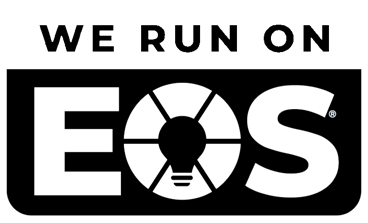Most business owners that rely on their IT have heard about managed IT support services, and many already subscribe to some form of outsourced IT service. Outsourcing IT support for small businesses is one of the best ways to cut down your business’ operational costs while gaining value through the use of services that, if they were to be purchased intermittently, would cost a lot more.
Today, we thought we’d list some of the most essential variables you should consider if you are looking to choose a managed IT services provider.
Challenges of Managing IT Support for Small Businesses
The IT network needs of small businesses might not be different from those of large organizations. However, where they often struggle is with the budget of hiring an entire IT team. Despite these massive challenges, a business must make sure that all the IT needs of the company and employees are met, either by an in-house IT team or an outsourced partner or through managed IT services for small businesses.
Information technology management has become such an integral part of the business world that it can’t be ignored or put on the back burner to be dealt with as a secondary responsibility. It is at the forefront of most businesses now and intertwined with almost all online services that businesses offer.
Accenture describes the importance of IT infrastructure, saying, “IT infrastructure is the foundation that allows companies to seamlessly operate in the cloud. It enables businesses to build exceptional experiences that leverage new cloud technologies for consumers and employees.”
While it is imperative to have the right IT network, where most medium and small-sized businesses struggle is with the right knowledge and management of where to start. It just feels like an unending task with a huge capital investment. The recurring costs of maintaining in-house IT systems make it even more challenging, which is why many turn to managed IT support services for a cost-effective solution.
However, it is not all that complicated. To make things easier for you, we have put together an IT Service Checklist for managed IT support services that will help you get going with ease.
The IT checklist for medium and small-sized businesses
Put together the initial setup
Having a checklist of what exactly need for putting together a comprehensive IT network is the first step towards your useful IT checklist. Knowing what you need for your managed IT services for small businesses checklist will make the entire management process much more efficient, enhance the security of your sensitive data, software and office equipment and ensure maximum performance.
Some of the things you must include in this checklist are the space for the server room, network infrastructure, routers and security of access points, workstations, UPS, printers and scanners and a conference room.
These are part of putting together a comprehensive information technology network and they must be accounted for right at the beginning of your checklist journey. It ensures that it provides the right security for a company’s data center, mobile devices and desktop computers to meet business needs.
Fast, Fast, Fast
If your small business is going to use managed IT support services over hiring your own IT professionals, you have to know that the service provider can provide you with the reaction speed necessary to do the job. At Point North Networks, Inc., we can do you one better.
We use some of the most cutting-edge management software available to monitor and maintain your hardware and network’s integrity, patch your software before there are problems, and do all this proactively.
You need an IT service provider who can return your IT to an acceptable standard of working order as quickly as possible, but if it’s always working as intended, that would be better, no? Get proactive and forget the downtime.
Disaster Recovery
Many business owners don’t know how to identify a disaster, let alone have a disaster recovery platform in place. With a comprehensive IT services platform from Point North Networks, Inc., you will.
Not only do our managed IT support services come with a comprehensive backup security and recovery plan built in, but it also comes with the experience of our certified technicians who have seen everything and can get your business back up and running quickly after any type of disaster, whether it be malware, user error, or full-scale disaster.
Employee Support
Your staff are going to have computer issues. It goes with the territory. Sometimes they lose their passwords, sometimes the printer won’t print, and sometimes the computer they’re using sounds like a small prop plane.
No matter what the problem is, Point North Networks, Inc. offers a comprehensive help desk platform. Giving your staff direct access to certified technicians that can provide the answers they need or the remote help required to deal with 98-out-of-100 situations.
Budget Planning
As mentioned above, our people have seen it all. Our consultants can help you plan out your IT budget management for the year, to the dollar. To gain control over your IT budget, you will need solutions that not only provide managed IT services for small businesses, but also service the hardware that you have in-house, and handle your cloud and software vendor agreements.
We can help you plan out every single aspect of your business’ IT and do it cost-effectively.
Adopt a professional attitude
One of the biggest mistakes that a business makes when putting together an IT network is doing it all by themselves or not taking a proper approach. Buying an IT system and hardware equipment without a professional’s guidance is one of them. Another mistake is installing or putting together systems by the employees. These two mistakes must surely be checked off the list as they compromise a company’s security. Instead, leverage managed IT services for small businesses to ensure everything is set up correctly. Remember, your IT infrastructure will decide how well you run your business.
Things you must also remember to include in your IT checklist are device compatibility, securing managed IT support services for equipment and system installation, checking for proper warranties and service contracts, having a common OS for operational and business continuity and purchasing only the latest versions of all software and hardware.
Get your software requirements right
Purchasing the right and updated software solutions, whether it is mobile technology or desktop computers, is important for every business’ security. This ensures that your business and your employees get what they need. However, what is even more important is to remember the licenses and service contracts. It is easy to forget when your software expires and the terms of the service contracts. This can lead to a world of trouble for you in maintaining business continuity. Utilizing IT support for small businesses can help streamline software management and ensure ongoing support to prevent disruptions.
Standardizing the purchasing, licensing and renewing processes is an important part of your IT infrastructure checklist. To ensure smooth functioning, customize the software system to suit your business needs, download and install them by users and use mobile device management for managing the assessment and deployment of security patches. This will ensure that your mobile devices, operating systems and applications are secure.
Managing the Cloud
Cloud technology solutions are an important component of managed IT support for all medium and small-sized businesses. Managed IT services for small businesses can help them scale their infrastructure and keep up with growing business needs. It is fast, flexible and affordable, making it an ideal option for small businesses.
However, it is not as straightforward as it looks. You must consider things like checking the use of the Cloud technology to be in line with external legislations, ensuring data privacy and compliance, the level of services the Cloud provides for your business, and ensuring that your Cloud SLA has clauses on response time, business continuity and disaster recovery. You must also check Cloud access and updates.
Keep cybersecurity in mind
It is more likely for small businesses to fall prey to ill cybersecurity practices than larger ones. This usually happens due to a lack of robust cybersecurity or IT infrastructure security policy in place. Data shows that 43% of all cyber attacks happen on medium and small-sized businesses. That’s why it is extremely important for you to step up your cybersecurity game with every new technology adoption.
Some of the IT security best practices you can follow include password best practices (create complex and long passwords), providing limited access to users, securing the Wi-Fi network, using licensed and legitimate software, keeping your software and hardware updated, having a disaster recovery plan in place and providing the right IT security training to your employees.
How to Use the IT Checklist to Maximize the Impact
Now that you have the IT checklist, you must also know how to use it properly. Here are a few things you must do:
- Plan for the present and the future technology solutions
- Build a new system, expand your IT infrastructure network and update them periodically
- Evaluate your operations regularly
- Train your employees for better security
- Monitor the computers and innovate at all times
Gain Complete Peace of Mind with Point North Networks Managed IT Services
The bottom line is, if your organization doesn’t have managed IT support services, you should really consider it. If you do have managed IT services, you should know that not all companies deliver equal services. At Point North Networks, we take pride in knowing our clients are better off for trusting us to manage their IT infrastructure, as we deliver top-notch services at the most cost-effective rates.
If you would like to learn more about managed IT services for small businesses, give us a call today at 651-234-0895.
Frequently Asked Questions about IT Checklist for a Business
Why is having an IT checklist important for companies?
Having an IT infrastructure checklist will ensure that your organization gets all that is required to build a strong IT infrastructure and keep your business up-to-date. It will also ensure that your expenditure is well within control and there is no overspending.
What are the main components of a perfect IT checklist?
The server maintenance program, stores backup media, data encryption, a robust data center, updated operating systems, data safety, implementation of cloud-based solutions, security analysis, implementing security patches, and software updates, securing desktop computers, and safeguarding critical information with an updated security network are some of the main things your organization must look at as a business owner.